IT Service Status
Duo Updating App and Releasing Universal Prompt
Posted Date: September 24, 2021
Two important changes are coming to the tool that powers Northwestern's Multi-factor Authentication (MFA). Duo is releasing a redesigned version of its Duo Mobile app for iOS and Android the week of October 11. Duo Mobile 4.0.0 will provide the same security and functionality while offering an enhanced mobile experience. As part of the redesign, Duo is also releasing the Universal Prompt, an improved MFA browser experience that updates the look and feel of the authentication screen, increases accessibility, and streamlines the verification process. Northwestern IT users will begin seeing the new Universal Prompt on October 6.
What to Expect with Duo’s Universal Prompt
- Users do not need to perform any action to receive the web browser change to the Universal Prompt.
- The existing version 3.x.x. of Duo Mobile will continue to function normally alongside the Universal Prompt.
- Users will no longer need to select an authentication method when they sign into an MFA-enabled system. Once users sign into an MFA-enabled system with their NetID and password, they will receive a browser notification that an authentication prompt has been sent to their registered device using their most recent method as a default. A side-by-side visual of this change is available below. Northwestern IT recommends Duo Push, and users can update their default authentication type under Duo "Settings."
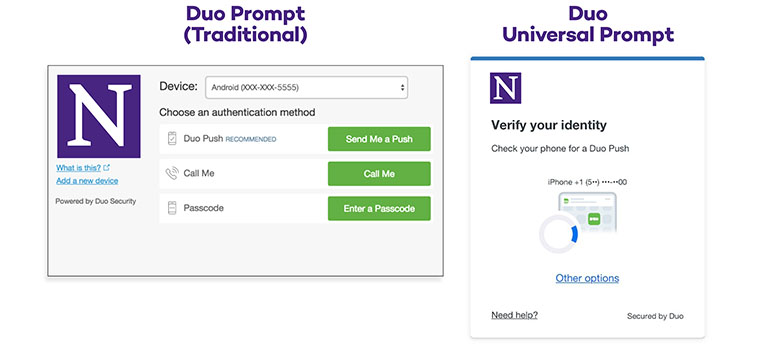
- For applications that allow the "remember me" function, users will now see this option after they authenticate into an MFA-enabled system.
What's New in Duo Mobile 4.0.0
- Beginning the week of October 11, users will experience a new "push" authentication screen on their registered device. Instead of a red square on the bottom right to “Deny” and a green square on the bottom left to “Approve,” there will be a green "Approve" circle on the right and a red "Deny" circle on the left. A side-by-side visual of this change is available below.
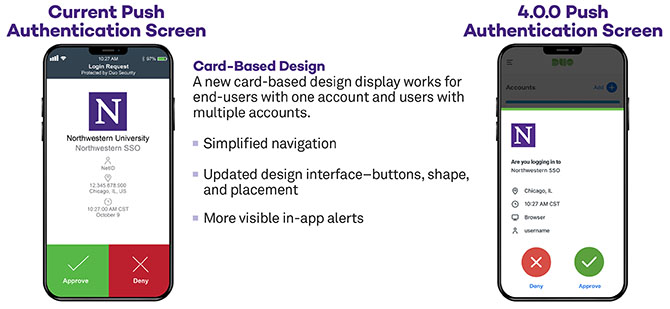
- The app’s accessibility features will improve, including a responsive design that allows a landscape view and compatibility with device-level accessibility settings, allowing variable font sizes and improved color contrast.
- Duo Mobile 4.0.0 will release to users through an update on Apple’s App Store and the Google Play Store. The release timing is not controlled by Duo administrators or Northwestern IT. The rolling release is scheduled for the following timeframes:
- iOS: October 11–18, 2021
- Android: October 11–15, 2021
- Users that have automatic app updates enabled on their devices will receive Duo Mobile's new version automatically. However, users can also update Duo Mobile manually through their appropriate app store.
- Once Duo Mobile 4.0.0 is released, the minimum supported OS versions will be iOS 13 and Android 8.