Don’t Delay: Enhance Your Cybersecurity Today!
Posted Date: October 3, 2022
Effective Date: October 3, 2022
New This Year!
Security and Privacy Hours
Want to learn more about information security, privacy, or export controls? Have questions about cybersecurity in your teaching, learning, or research? Beginning this month, the Information Security Office, in partnership with the Privacy Office and Office for Research, is hosting a virtual, quarterly drop-in session where you can directly access senior security and privacy staff at Northwestern. All Northwestern students, faculty, and staff are invited to participate on Tuesday, October 25.
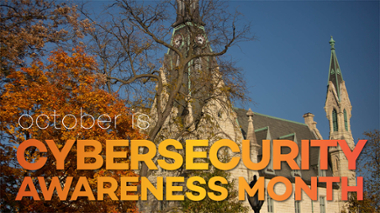 October is National Cybersecurity Awareness Month, and Northwestern IT is proud to partner with CISA (Cybersecurity & Infrastructure Security Agency) on this year’s theme, “See Yourself in Cyber!”
October is National Cybersecurity Awareness Month, and Northwestern IT is proud to partner with CISA (Cybersecurity & Infrastructure Security Agency) on this year’s theme, “See Yourself in Cyber!”
Today, we are connected to our smartphones, tablets, and computers wherever we go. Though you might not realize it, you may constantly be sharing confidential information along the way. From verifying your identity on online scheduling forms to checking your email to completing social media quizzes, there is a risk of exposure looming everywhere.
Following a few simple steps can significantly increase your cybersecurity and privacy online, at home, and at Northwestern.
Enable Multi-factor Authentication (MFA)
![]() Duo Multi-factor Authentication (MFA) adds an extra layer of password security by requiring you to authenticate during the login process. Many organizations already require MFA to access their services. However, you are encouraged to use it when offered to secure your personal information, such as when conducting online banking or accessing your email.
Duo Multi-factor Authentication (MFA) adds an extra layer of password security by requiring you to authenticate during the login process. Many organizations already require MFA to access their services. However, you are encouraged to use it when offered to secure your personal information, such as when conducting online banking or accessing your email.
It is also needed to access many University systems. To ensure you can always authenticate into Northwestern’s systems, download and use the Duo app on your smartphone, tablet, or smartwatch. Duo Push via the app is the fastest and most convenient way to authenticate. Learn more about MFA at Northwestern.
Use a trusted password manager and strong passwords
![]() Keeping track of passwords is no easy task and using the same password for multiple applications is a security risk. You can save time and keep your passwords safe with a password manager. A password manager uses one secure password or token to allow access to all your passwords, and some have a browser extension that will auto-fill passwords on web forms.
Keeping track of passwords is no easy task and using the same password for multiple applications is a security risk. You can save time and keep your passwords safe with a password manager. A password manager uses one secure password or token to allow access to all your passwords, and some have a browser extension that will auto-fill passwords on web forms.
While the right password manager can go a long way to securely storing credentials, it is no replacement for creating strong passwords. To create a strong and memorable password, try using a passphrase, which is easier to remember and harder for scammers to crack. Learn more about creating strong passwords.
Recognize and report phishing
![]() To prevent email scams from reaching the University’s central email server, Northwestern’s Email Defense System blocks most malicious messages from being distributed to the University community. However, malicious and junk emails occasionally slip through this security net. Knowing the common warning signs of phishing emails and being cautious about opening attachments or downloading files you receive can significantly reduce your risk of being phished.
To prevent email scams from reaching the University’s central email server, Northwestern’s Email Defense System blocks most malicious messages from being distributed to the University community. However, malicious and junk emails occasionally slip through this security net. Knowing the common warning signs of phishing emails and being cautious about opening attachments or downloading files you receive can significantly reduce your risk of being phished.
If you believe a phishing scam has reached your inbox, please report the email to the Information Security Office. View recent phishing attempts reported at Northwestern.
Update your software
![]() Software companies push out regular updates to Windows, macOS, iOS, and other operating systems to fix bugs, cyber threats, or vulnerabilities within their software. It may be easy to ignore the update alerts on your devices, but they are there for a reason. Running a supported operating system and installing all patches as soon as they are available ensures your software and applications are kept up-to-date and run smoothly. It is one of the best defenses for maintaining systems, networks, and data secure against cyber threats.
Software companies push out regular updates to Windows, macOS, iOS, and other operating systems to fix bugs, cyber threats, or vulnerabilities within their software. It may be easy to ignore the update alerts on your devices, but they are there for a reason. Running a supported operating system and installing all patches as soon as they are available ensures your software and applications are kept up-to-date and run smoothly. It is one of the best defenses for maintaining systems, networks, and data secure against cyber threats.
Northwestern IT will be sharing more tips to enhance your cybersecurity this month, so be sure to follow Northwestern IT on Twitter to get the latest updates during Cybersecurity Awareness Month and year-round!