Microsoft’s Large Language Model—Copilot in Bing—Now Available to University Community
Posted Date: February 28, 2024
UPDATED September 5, 2025
Northwestern users may access the free version of Copilot, Microsoft's large language model chatbot, via the browser of their choice.
*********************************************************************************************
![]() Copilot, Microsoft’s large language model chatbot, is now available to all Northwestern students, faculty, and staff. The AI-powered chatbot is integrated into the Bing search engine and designed to understand complex and natural language queries. The result is summarized responses drawn from across the web, including links to resources. Users can safely use the tool knowing that data is stored securely in Northwestern’s Microsoft tenant, but Microsoft does not use it for product improvement or to train other AI models.
Copilot, Microsoft’s large language model chatbot, is now available to all Northwestern students, faculty, and staff. The AI-powered chatbot is integrated into the Bing search engine and designed to understand complex and natural language queries. The result is summarized responses drawn from across the web, including links to resources. Users can safely use the tool knowing that data is stored securely in Northwestern’s Microsoft tenant, but Microsoft does not use it for product improvement or to train other AI models.
Copilot’s Features and Capabilities
In addition to offering data protection to the University community, Copilot’s primary benefits center around search assistance, content generation, and natural language understanding. Use it to find information quickly on the web, generate reports, identify and create images, develop document frameworks, draft communications, and more.
Accessing Copilot in Bing
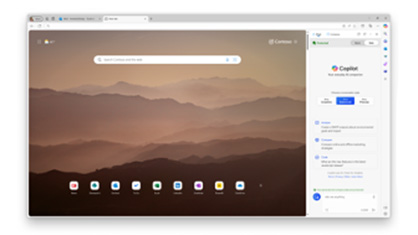 Users can access the Copilot chatbot in a couple of different ways, both requiring users to log in with Northwestern credentials.
Users can access the Copilot chatbot in a couple of different ways, both requiring users to log in with Northwestern credentials.
Microsoft Edge
Users will find Copilot built directly into the Microsoft Edge browser. To quickly access Copilot, locate and click the Copilot button on the sidebar in the upper-right corner of the page.
For All Other Browsers
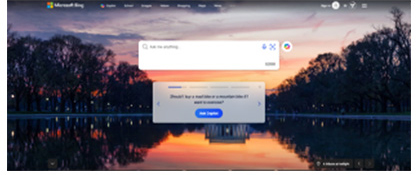 Users can visit bing.com, click on “Sign in” at the top of the page (use Northwestern credentials), and then click on the “Ask Copilot” button.
Users can visit bing.com, click on “Sign in” at the top of the page (use Northwestern credentials), and then click on the “Ask Copilot” button.
In both instances, users are free to interact with the tool, knowing their information and data are secure, as evidenced by the green shield that reads “Protected” at the top of the page.
While other chatbots are available across the internet, Northwestern IT strongly recommends users prioritize Microsoft’s Copilot in Bing to ensure their intended use is met and all University data is protected. For those who are unfamiliar with generative AI and its capabilities in research, education, and productivity, please take a moment to read Northwestern’s guidance on the use of generative AI.
Questions related to Copilot in Bing can be directed to the Northwestern IT Service Desk at 847-491-4357 (1-HELP) or consultant@northwestern.edu.