What do students love about the videos in Professor Mikhelson's course?
What do students love about the videos in Professor Mikhelson's course?
 Ilya Mikhelson, associate professor of instruction in Electrical and Computer Engineering and winner of the “Best Use of Lecture Video” category, is modest about the extensive library of videos he’s built for his students. Of his early days recording, he says, “It wasn’t great quality video or anything, but it didn’t really seem to matter. The content is more valuable than the production value, especially for education.”
Ilya Mikhelson, associate professor of instruction in Electrical and Computer Engineering and winner of the “Best Use of Lecture Video” category, is modest about the extensive library of videos he’s built for his students. Of his early days recording, he says, “It wasn’t great quality video or anything, but it didn’t really seem to matter. The content is more valuable than the production value, especially for education.”
Students in his class have access to a range of videos, including lectures, longer explanatory videos about key concepts, and short, targeted videos about specific problems. In their nominations for the Canvas Hall of Fame, the students emphasized how easy it was to access his recorded lectures at any time and the breadth of recordings available to them.
Sound like something you want to try? Take Ilya’s advice: just do it. Don’t be overly concerned with the recording quality, just make the videos and post them.
“Students will watch, especially if it’s a sticking point for class. Maybe there’s a particularly hard homework problem and you post a parallel version of it so they can see how you would approach solving it. They’ll be very grateful to have resources like this that they can refer back to.”
Professor Mikhelson’s advice for building a student video library can be condensed into three big ideas:
- Just Press Record
- Get Comfortable with Casual
- Mind the Gaps
Just Press Record
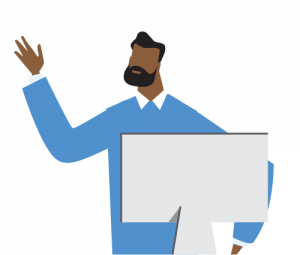 Recording classroom lectures allow students to focus on the difficult parts of the lecture. “People will rewatch parts of the video multiple times and sometimes even slow down the playback to 75% speed just to gain all the information.” Professor Mikhelson’s outlook is that “if it benefits even one person, it’s worth it.”
Recording classroom lectures allow students to focus on the difficult parts of the lecture. “People will rewatch parts of the video multiple times and sometimes even slow down the playback to 75% speed just to gain all the information.” Professor Mikhelson’s outlook is that “if it benefits even one person, it’s worth it.”
Not sure how recording will affect attendance in your class? Read this summary of some of the most frequently asked questions about lecture recording and some of the research on the topic.
Resources to Get Started
- Schedule a 1:1 classroom a/v equipment orientation.
- Request automatic recording of your lecture.
Attend a group classroom a/v equipment orientation
Get Comfortable with Casual
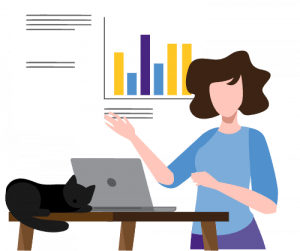 Making videos that are valuable to your students doesn’t require expensive equipment. A laptop or computer with a webcam, Zoom, and a headset with a built-in mic is all you need to make short, high-quality videos.
Making videos that are valuable to your students doesn’t require expensive equipment. A laptop or computer with a webcam, Zoom, and a headset with a built-in mic is all you need to make short, high-quality videos.
You can target a recent assignment or exam, clarify a difficult concept from a lecture, or even introduce yourself at the start of the quarter.
Want to Step Up Your Game?
- Follow these lighting and set up tips.
- Suggestion: Get a tablet or writing surface with a digital pen if writing or drawing is part of your teaching.
Mind the Gaps
 In addition to classroom lecture recordings (whose length is 50 minutes and up) and problem set recordings (whose length is five minutes and under), Professor Mikhelson creates longer explanatory videos of key concepts, around five to 20 minutes in length. Making these longer videos takes more time, planning, and effort, but in Professor Mikhelson’s experience, this type of video tends to be the kind with the most views. They condense a difficult topic into a self-contained tutorial and can be reused quarter after quarter. Some of Professor Mikhelson’s first videos from 2013 continue to be his most viewed.
In addition to classroom lecture recordings (whose length is 50 minutes and up) and problem set recordings (whose length is five minutes and under), Professor Mikhelson creates longer explanatory videos of key concepts, around five to 20 minutes in length. Making these longer videos takes more time, planning, and effort, but in Professor Mikhelson’s experience, this type of video tends to be the kind with the most views. They condense a difficult topic into a self-contained tutorial and can be reused quarter after quarter. Some of Professor Mikhelson’s first videos from 2013 continue to be his most viewed.
Make it Count
You’ve put the time into making the video, now help students make the most of what you’ve created with these techniques:
- Share directions on how to use Panopto’s keyword search feature with your students.
- Optimize Panopto’s automatic table of contents by including slides with a title and body text.
- Enhance your SpeedGrader comment library in Canvas by including links to videos explaining the relevant topic.
 Advanced Tip – Playlists
Advanced Tip – Playlists
If you have a larger library of videos, utilize YouTube and Panopto’s ability to create Playlists. How to make a Panopto Playlist.
Need Help?
Interested in these ideas but not sure about where to start? We’re here to help! Schedule some time to talk with someone on the Teaching & Learning Technologies team.