Teaching an Old Bot New Tricks
Teaching an Old Bot New Tricks
Popular student questions to the Chatbot include:
- Why can’t I see my course in Canvas?
- Where do I find my student ID number?
- How do I access my class recordings?
In Canvas's left-hand global navigation, behind the friendly bot icon, you’ll find the Canvas Chatbot. Developed and managed by Northwestern IT Teaching and Learning Technologies to help users find quick answers to common questions, the Canvas Chatbot is approaching its 7th birthday. Over the years, we have updated the Chatbot by adding new features to help instructors create prep sites and add storage space, creating a handoff to Instructure help chat, and adding answers to a wider range of student questions.
Custom Sections and Enrollments
This year, we introduced a new feature allowing instructors to create additional custom sections and to bulk enroll students in those sections in CAESAR-based courses. If you are an instructor who wants to add sections and students to a CAESAR-based Canvas course, ask the Chatbot to:
- Create custom sections in my course
- Enroll students in custom sections in my course
After verifying the course URL and the origin of enrollment, the Chatbot can complete this task for you, eliminating the need for an IT service request.
New Domains of Knowledge
While the foundation of the Canvas Chatbot is machine learning and conversational AI, over the last two years, we have explored the role that large language models (LLMs) can play in improving both an expanding subset of its responses and the bot’s orchestration workflow. (For more details on our first exploration into Generative AI, check out the earlier article Canvas Chatbot Gets an AI Upgrade.)
Previously, the Chatbot would search the Canvas Guides built by Instructure if it didn’t find an answer to a user’s question from its internal bank of customized answers. This gave users valuable Canvas information, but wasn’t customized for the Northwestern experience or tools. Beginning in August 2025, we added three new domains of knowledge to the Chatbot search feature:
- Teaching and Learning Technologies’ Canvas Learning Center
- Specific Northwestern University websites, including pages from the Office of the Registrar, AccessibleNU, and Graduation websites
The Chatbot will only search within the specific domains of knowledge we have listed and does not perform a general keyword search across the internet. This approach allows us to leverage the advantages of new LLM capabilities while reducing the potential risk of providing inaccurate or irrelevant information.
Transparency and Literacy
Because students use the Chatbot, which is part of the Canvas ecosystem, we carefully consider how interactions with it should support student learning and generative AI literacy. From the beginning of the Chatbot's use of generative AI, we have prioritized transparency and literacy. This means that whenever the Chatbot uses an LLM to help search or write an answer, it will include a disclosure. Users see the phrase “Snippet above produced using generative AI. Please be sure to check out the guide for complete details.”
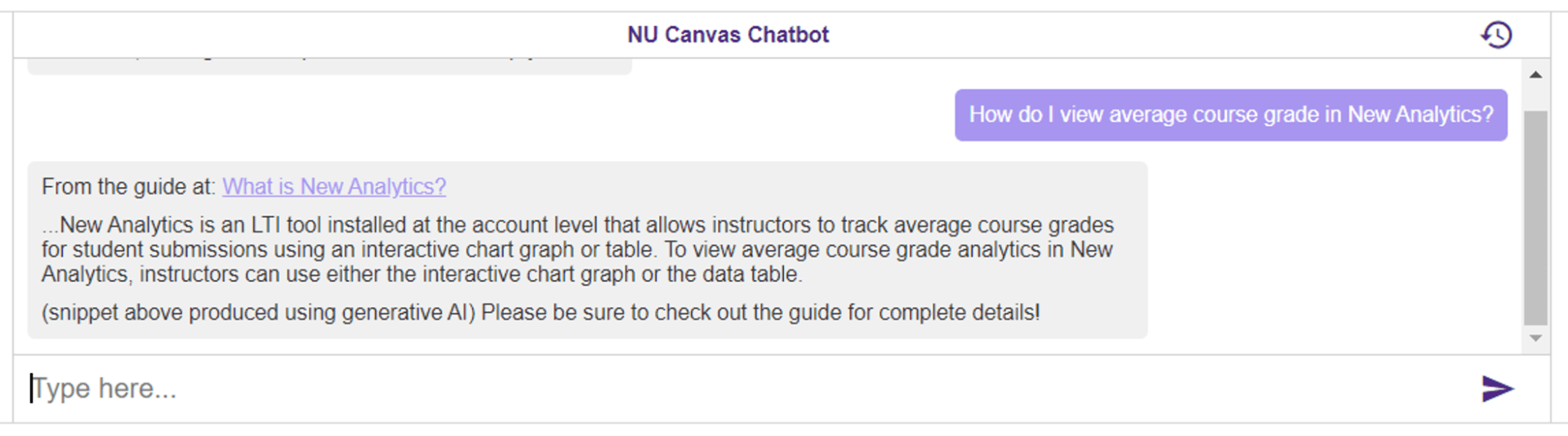 Image caption: Example of a generative AI answer with a snippet phrase.
Image caption: Example of a generative AI answer with a snippet phrase.
This phrase aims to help students and instructors recognize when content is generated by AI and to motivate them to verify details by checking source materials directly. These two actions are essential for being AI-literate in today’s higher education and AI environment.
The Canvas Chatbot is designed to assist students and instructors with timely support so they can focus on teaching and learning. As we explore new AI developments, we will continue to implement the principles of transparency and literacy to ensure that learning and teaching remain at the core of Canvas.
If you're interested in discussing the ongoing development of the Canvas Chatbot, email canvas@northwestern.edu and direct your message to Patricia Goldweic and the chatbot team.
Give the Canvas Chatbot a try today!
Chatbot Committee Members
Patricia Goldweic, Lead Developer (Co-chair)
Rachel Goc, Learning Engineer (Co-chair)
Bea Jimenez, Learning Engineer (Content Improvement Specialist)
Ivette Torres, Learning Technologist (Content Improvement Specialist)
Dan Hoefler, Lead Learning Technologist (Strategist)
L Dahline, Learning Technologist (Transcript Reviewer)