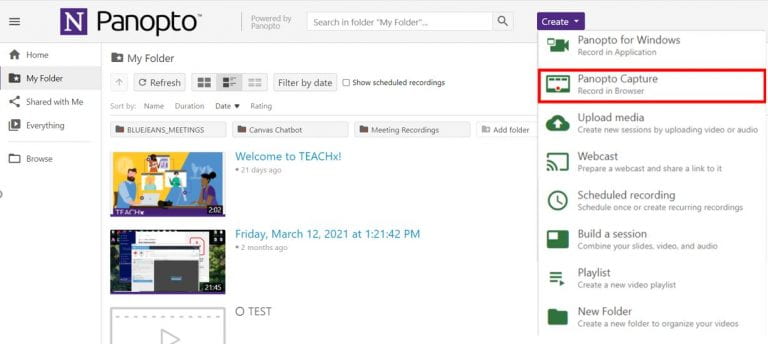New Panopto Features: Default Captioning and Browser-Based Capture
New Panopto Features: Default Captioning and Browser-Based Capture
Panopto, Northwestern’s lecture capture and management tool, has two new features which are available to you now: default captioning and a browser-based capture option.
Default Captioning
While Panopto has always offered automatic voice-to-text captions (referred to in Panopto as automatic speech recognition or ASR), the captions were previously only visible if the owner of the video had enabled them in the editor. Now, captions for all videos recorded by Panopto will display in the player by default and no action is necessary by the owner of the recording to enable them.
Note: this update is only reflected in new recordings made on June 1, 2021, or later. Recordings made before June 1, 2021, still have captions available for them, but they will not be visible unless enabled.
While the technology behind automatic speech recognition is constantly improving, any automated service will have some margin of error depending on the audio quality and use of specialized language. See directions via the button below on updating captions if the automation gets something wrong.
HOW TO ENABLE CAPTIONS IN AN OLD RECORDING
To toggle captions on and off, click on the CC button in the video player.
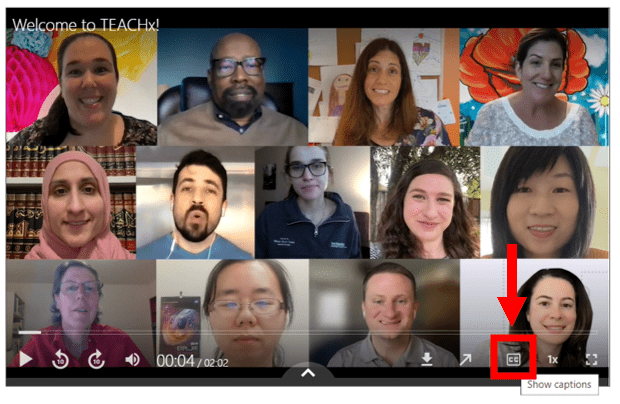
Panopto Capture
The other new feature now available is the option to use a browser-based version of Panopto to record your videos if the app is incompatible with your machine. When you click the Create button in the top menu to start a new Panopto recording, you will see a new menu option for Panopto Capture.
Note: the browser-based version of Panopto is a simplified version of the tool and does not support all of the options available with the desktop app. The app is still the recommended way to make a Panopto recording and Panopto Capture should only be used if there is a compatibility issue with the app on your machine. The latest version of Chrome, Edge (Chromium-based), or Firefox browsers on Windows 10, macOS 10.15 or higher, or the latest ChromeOS is necessary to run Panopto Capture in-browser. Capture is in beta for Chrome and Firefox browsers on Android 9 or higher. Please make sure anti-virus exceptions are made for audio (microphone), video (web camera), and screen in your preferred browser. Panopto plans to add support for Safari on desktop soon.
See the Panopto guide via the button below to learn how to use Panopto Capture.